Tribal War Road
A downloadable game for Windows
In Tribal War Road, you play a strategy game by controlling your main character. The 2D platform game has two different directions to attack, front and back. You build your town which produces resources that lets you expand and build an army and defenses to attack and defend yourself. You die when your character dies (health reaches 0). As a character you shoot javelins which allows you to participate in combat. You win the game when your army (along with your allies) takes over all the map.
There are three resources in this game:
- Mud which is extracted from mines (shovel icon)
- Wood which is extracted from trees (tree icon)
- Food which is extracted from fields and partly from trees (wheat icon)
To extract resources you need to build houses (beige building icon) next to the resource extraction points that will house citizens that gather the resources.
To build your army you have just to build a barracks, stable, or workshop. When built next to houses, passing citizens will become soldiers if the resources needed to train them are available.
You have no control over the movement of your army. They will attack randomly to the front or the back.
| Status | On hold |
| Platforms | Windows |
| Author | Bala_Akhlak |
| Genre | Strategy, Platformer |
| Tags | 2D, african, tribal, War |
Download
Install instructions
The game requires no installing and should immediately run when downloaded (windows).
The game controls are:
1: LEFT and RIGHT Arrows for movement, UP and DOWN for command selection, ENTER for command execution, and NUMPAD for quick access.
2: A and D for movement, W and S for command selection, SPACE for command execution, and NUMBERS for quick access.
In the main menu, the topmost icon is for starting the game (select with arrows)
Next 4 rows are for choosing teams and number of players (shield in 0 means player out)
Last row is for assigning keyboard to player (0 is computer player, 1 is arrow control, 2 is WASD control). To play a single player game the 1 or 2 number should be in the X symbol to the left. Two players can play together on the same keyboard.


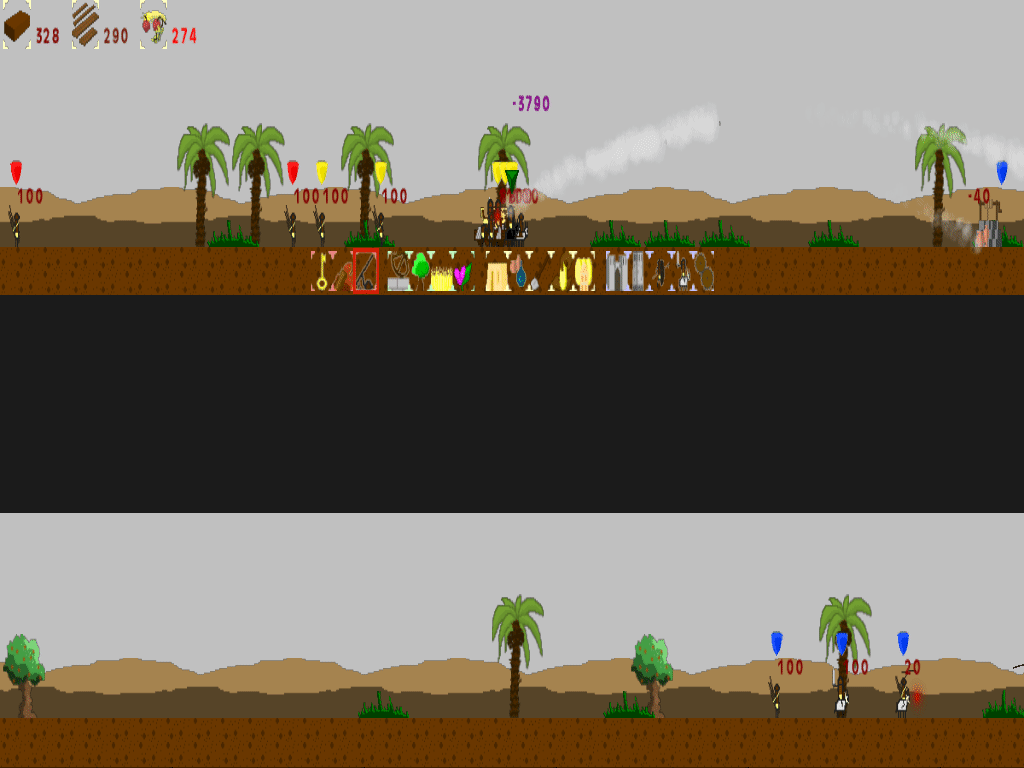
Leave a comment
Log in with itch.io to leave a comment.